last updated Apr 29, 2011
Doing the wiring for an SR swap can be a daunting task, especially for those who do not want to deal with figuring out which wires to cut & extend. Here at FRSPORT.COM, we will walk you through the wire harness modification so that your engine will start on the first try! This guide is for swapping an S13 SR motor into an S13 240SX chassis. Before we begin, please make sure you have the following tools in order to simplify the process:
The first modification required is replacing the SR dash connector with the stock KA dash connector. The SR dash connector (white, as shown in Figure 1) will not mate with the KA dash harness, so it needs to be replaced with the KA dash connector. Cut both the SR & KA dash connectors, and wire the KA one to the SR harness using the table & wiring color guide below.  Figure 1 Connect the wires according to the table below:
The rest of the dash wires are not required, unless you plan to use the consult port. Wrap the unused wires individually in electrical tape or heat shrink tubing to prevent them from shorting out.
The next step is to extend the O2 connector. The connector has three wires: Brown with yellow stripe, white, and brown, as shown in the image below (Fig. 2 & 3)  Figure 2  Figure 3 Get 3 pieces of wire about 2 ft. in length and extend the connector, matching the wire colors up. Don’t forget to use heat-shrink tubing if you have it. Wrap the newly extended wire in electrical tape. The other wires that needs to be extended are the MAF wires. Locate that plug according to the picture below (Figure 4). The two plugs next to the MAF plug are unused and not needed to get your SR running.  Figure 4 **One of our customer was gracious enough to let us know that this plug is the power steering switch. If wired up to the power steering switch, it will enable the ECU to bump up the idle slightly at full lock. This plug is optional and is not required to get your car running. These MAF wires need to extend across the engine bay to the driver side fender. Extend them as long as they need to be.
The last step is to cut the end of the harness with the three plugs and mate it to the chassis, as shown in Figure 5. The plugs have different pinouts, so you will either need to use the plugs on the KA harness, or wire them up directly if you don’t have the KA harness. Only two of those plugs are used, while the third is unrequired.  Figure 5a The wire colors match up according to the following table:
*Update 11-19-06: It seems like there are some confusion regarding the Green/Yellow stripe wire. On the S13 chassis side, there is only 1 Green/Yellow wire while on the SR harness there are two. The Green/Yellow wire is for AC relay while the other on the SR harness is unused and can be taped off. If you do not plan to use AC, you do not need to worry about these wires. For those who would like to wire up the AC system, see picture below for correct wire to connect. **Update 11-19-06: The O2 sensor power can be connected to any +12V switched source. This wire can be connected to the black / red stripe (Main ignition power) or any other wire that provides +12V when the key is in the “ON” position. Connecting the sensor power wire to main ignition power means there will be many wires connected in the same location with a lot of current. I would recommend soldering these wires together and heat-shrinking them.
Fig. 5b Finally, the two plugs by the ignitor connectors are also unused and can be tucked away or wrapped in electrical tape.  Figure 6 If done correctly, your engine will start when cranked! Good luck! The information presented on this page is for informational purposes only! FRSPORT.COM is not liable for any damages that can result from the information on this page.
| ||||||||||||||||||||||||||||||||||||||||||||||||||||||||||||||||||||||||||||||||||||||||||||||||||||||